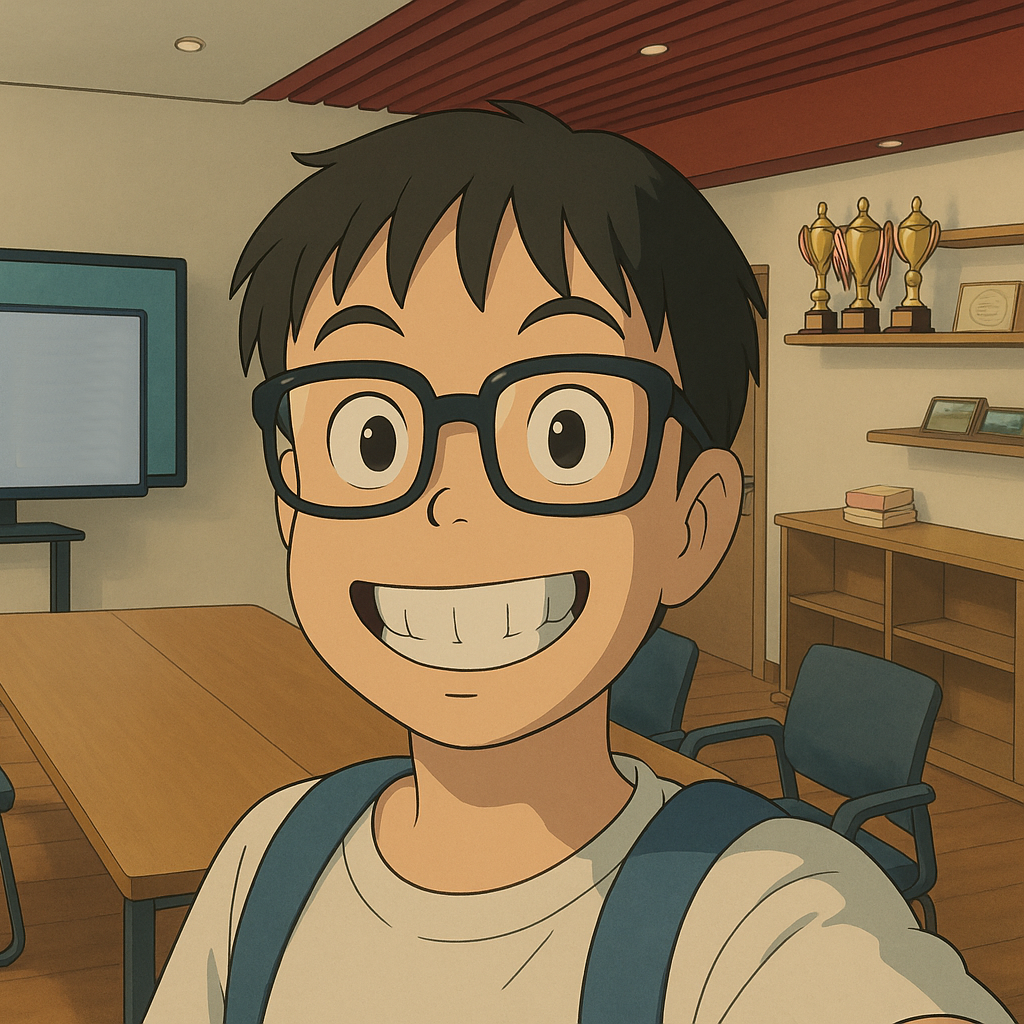Sitemap
A list of all the posts and pages found on the site. For you robots out there, there is an XML version available for digesting as well.
Pages
Posts
Academic Pages Usage
Published:
TL;DR: This post records my experience using AcademicPages, including Docker local preview environment configuration, some notes, and some understanding of the Markdown file head.
写论文的姿势思考
Published:
TL;DR: Write papers iteratively, focusing on incremental improvements in each version. This approach allows for continuous feedback and reduces the risk of significant rework later on. Good papers are the result of revisions.
使用texcount统计LaTeX文档字数
Published:
TL;DR: Use texcount to quickly count words in LaTeX documents, breaking down counts by text, headers, and captions, and ignoring specified sections.
查看文件夹目录大小
Published:
TL;DR: Use du -h --max-depth=1 . | sort -hr | head -n 10 to quickly view the top 10 largest directories in the current directory.
scp转移数据
Published:
TL;DR: This post explains how to use scp to transfer data between servers, detailing its behavior when copying directories and handling existing files.
huggingface没有model_name
Published:
TL;DR: This post explains how to handle situations where a model cannot be downloaded from Hugging Face using model_name, often due to the model not being registered. It provides a method to clone the model repository and manually set up the tokenizer.
conda迁移环境
Published:
TL;DR: This guide explains how to transfer a conda environment from a server with internet access to one without, using conda-pack to create a portable environment package.
vllm使用记录
Published:
TL;DR: This document provides a quick guide on using vllm with huggingface models, including setting up environment variables, downloading models, starting the vllm service, and testing the OpenAI API. It also includes commonly used scripts for these tasks.
本地配置Texlive + Latex Workshop(VSCode latexmk)愉快书写
Published:
TL;DR: This guide provides a step-by-step approach to setting up a local TeX Live environment and configuring the LaTeX Workshop extension in VSCode for a smooth LaTeX writing experience. It emphasizes offline installation of TeX Live to avoid common online installation issues and offers a tested configuration for VSCode to compile LaTeX projects efficiently.
使用huggingface和ollama的一些经验
Published:
TL;DR: This post provides a guide on how to set up and use Hugging Face and Ollama, including environment variable configurations, cache directory changes, and Ollama model management.
How to make your wheel
Published:
TL;DR: This guide explains how to create a Python package and build it into a .whl (Wheel) file, which is a binary distribution format for Python packages. It includes steps for setting up the package structure, writing the setup.py file, and building the wheel.
Cursor+Ollama本地模型使用
Published:
TL;DR: This guide details how to set up Cursor with Ollama for local LLM usage, including installing Chocolatey and ngrok on Windows, configuring Ollama, and integrating it with Cursor. It also covers using the qwen API as an alternative.
How to use debugpy on remote server
Published:
TL;DR: This post explains how to use debugpy to debug Python scripts on a remote server using Visual Studio Code (VSCode). It covers installation, configuration of the VSCode launch settings, and how to connect to the remote script for debugging.
配置docker记录
Published:
TL;DR: This post documents the process of setting up a Docker container with Miniconda, troubleshooting common issues like network errors during image pulling, and configuring Docker to use image accelerators. It also covers creating a new container with GPU support, shared memory, and volume mounting, along with steps to activate the environment and run code within the container.
服务器使用经验贴
Published:
TL;DR: This post documents my experiences using remote servers, including generating SSH keys, cloning private GitHub repositories, using tmux for background processes, checking disk space, configuring Hugging Face, and speeding up pip installations with mirror sources.
How to Write Papers
Published:
TL;DR: This article summarizes Freeman’s CVPR2020 talk on writing good papers, emphasizing clear organization (Introduction, Related Work, Main Idea, Algorithm, Experiments, Discussion), concise writing, reader-focused content, honest tone, and avoiding common reasons for rejection. Prioritize contribution, acknowledge shortcomings, and ensure results are well-supported.
How to do research
Published:
TL;DR: Research isn’t about innate brilliance but consistent effort and strategic direction. Focus on enjoying your work to foster dedication, and remember to steer your efforts effectively. Simplify problems to understand them deeply, and communicate progress by detailing what you’ve ruled out, not just what’s failing. Develop a “toy model” to build intuition, and cultivate a unique research brand by excelling in specific areas.
How to use mkdocs-material
Published:
TL;DR: This article is about how to use mkdocs-material to build a blog. It introduces how to install and configure the mermaid plugin and how to use mathjax to display mathematical formulas.
portfolio
Portfolio item number 1
Published:
Short description of portfolio item number 1
Portfolio item number 2
Published:
Short description of portfolio item number 2 
publications
Paper Title Number 1
Published in Journal 1, 2009
This paper is about the number 1. The number 2 is left for future work.
Recommended citation: Your Name, You. (2009). "Paper Title Number 1." Journal 1. 1(1).
Download Paper | Download Slides | Download Bibtex
Paper Title Number 2
Published in Journal 1, 2010
This paper is about the number 2. The number 3 is left for future work.
Recommended citation: Your Name, You. (2010). "Paper Title Number 2." Journal 1. 1(2).
Download Paper | Download Slides
Paper Title Number 3
Published in Journal 1, 2015
This paper is about the number 3. The number 4 is left for future work.
Recommended citation: Your Name, You. (2015). "Paper Title Number 3." Journal 1. 1(3).
Download Paper | Download Slides
Paper Title Number 4
Published in GitHub Journal of Bugs, 2024
This paper is about fixing template issue #693.
Recommended citation: Your Name, You. (2024). "Paper Title Number 3." GitHub Journal of Bugs. 1(3).
Download Paper
talks
Talk 1 on Relevant Topic in Your Field
Published:
This is a description of your talk, which is a markdown file that can be all markdown-ified like any other post. Yay markdown!
Tutorial 1 on Relevant Topic in Your Field
Published:
This is a description of your tutorial, note the different field in type. This is a markdown files that can be all markdown-ified like any other post. Yay markdown!
Talk 2 on Relevant Topic in Your Field
Published:
This is a description of your talk, which is a markdown files that can be all markdown-ified like any other post. Yay markdown!
Conference Proceeding talk 3 on Relevant Topic in Your Field
Published:
This is a description of your conference proceedings talk, note the different field in type. You can put anything in this field.
teaching
Teaching experience 1
Undergraduate course, University 1, Department, 2014
This is a description of a teaching experience. You can use markdown like any other post.
Heading 1
Heading 2
Heading 3
Teaching experience 2
Workshop, University 1, Department, 2015
This is a description of a teaching experience. You can use markdown like any other post.